Have you come across a soft 404 page on your website? Maybe you have received an email from Google Search Console stating a coverage issue on your site “Submitted URL seems to be a soft 404”?
If you want to know what these errors are, their causes and the complications they create, then you are in the right place!
What is a soft 404 error?
A soft 404 error is caused by a URL on your website that tells the user the page doesn’t exist (a 404 code), but at the same time that it does (a 200 OK code). In most cases, this is a page that has little or no content, for example, a product category page without any products in it.
Soft 404 errors can also be caused by poorly configured servers where a missing page is loaded that displays a 200 code when it should instead display a 404 no longer existing response code.
Servers can give many different response codes to communicate the loading status of a webpage. In general, any code between 400 and 499 is to indicate that the page did not load and the 404 response is the only code that carries a specific meaning – that the page no longer exists.
A soft 404 error is not an official code sent to the internet browser, Google adds this label to the page within their index to mark webpages that are poorly configured and do not need crawling – typically pages with very little or no content on them.
Google adds these tags to ensure that no crawl budget is allocated to them so none of its resources are wasted. For example, if the header displays this 200 code when it shouldn’t, the page might be regularly crawled and even indexed. This is not only a waste of resources but also offers a bad experience in search results, a big no-no for what Google wants to offer its users.
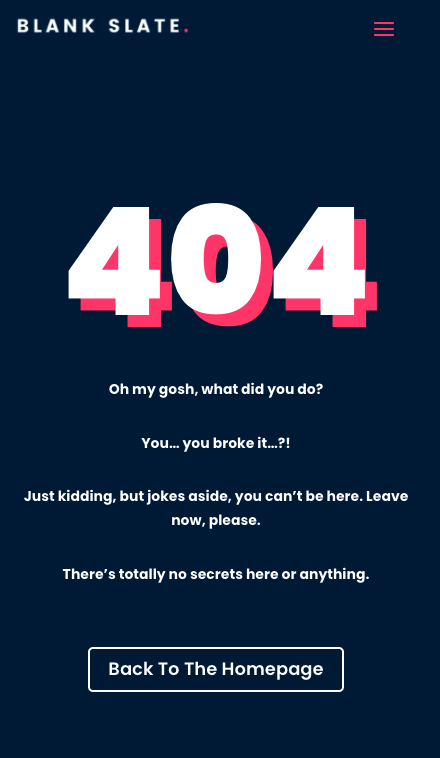
Why do soft 404 errors matter for SEO?
Exactly the same as traditional 404s, soft 404 errors will affect your search engine rankings. It is seen as bad practice by search engines as it creates a negative user experience.
Google treats traditional 404 and soft 404 errors the same way, simply they will not be indexed if not fixed quickly – so it’s essential to run an SEO audit of your site regularly to find any 404 or soft 404 errors.
User experience is one of the main ranking factors, and the ever-evolving Google algorithm constantly gets smarter at detecting signs of negative user experience. If your site is plagued by pages that serve no purpose, having very little or no content on them, they create a signal to Google that the site is not well optimised for the user, resulting in lower SERP visibility.
Both types of soft 404s (poorly configured servers and empty pages) count toward the negative user experience signals and to improve your SEO, it’s essential to address these issues.
How to find soft 404 errors
Finding soft 404 errors on your site is a lot easier than you might be expecting.
Google Search Console includes a handy soft 404 report in the ‘coverage’ section. If you have ever done any search engine optimisation on your site in the past, you should be familiar with this page as it’s super useful for finding any server code issues with your site.
The coverage report shows pages on your site with hard 404 errors, 5xx errors and many others. To see if your site has any soft 404 errors simply look down the list (hopefully it is very short as you do not want any coverage issues with your site!) and navigate to the relevant report.
“Submitted URL seems to be a soft 404”
Within the soft 404 report, you can see all the URLs on your site that Google has deemed to be a submitted URL that seems to be a soft 404.
Is a large proportion of your web pages picked up in this report? Then they are caused by a poorly configured server which you or your web developer need to investigate.
However, if there are just the odd couple of pages in this report, manually check each one out. Do they have very little or no content, and so do not serve a purpose? If so, remove these pages, along with any internal links to them and make sure you set up a 301 redirect from the removed URL.
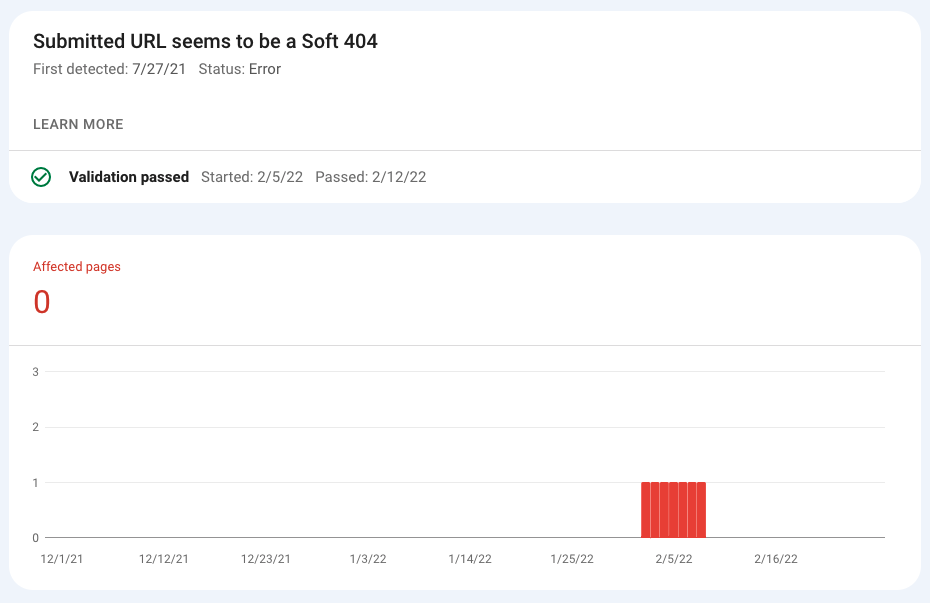
Some soft 404s are not picked up by crawls…
Apart from Google Search Console, most crawling tools will not pick up soft 404 errors as they are not actually 404 errors. However, you can use crawling tools such as Sitebulb or Ahrefs site audit, to identify pages with thin or duplicate content.
Thin content reports are usually based on the word count of a page. You should aim for at least 250 words of content on every page of your site, bar a few exceptions such as the contact page etc. If you have a lot of pages with thin content, they might be seen as soft 404s so make sure you spend some time adding a paragraph or 2 to each of the pages on this list.
Duplicate content can also sometimes trigger a soft 404, so use your crawler of choice to identify these pages, and either make changes to the content – making it unique, or remove and redirect the pages.
How to fix soft 404 errors
Fixing any soft 404 issues on your site can improve Google’s crawl efficiency and ensure it only spends time, or ‘budget’ crawling the pages that you want them to. By fixing soft 404s, the performance of your website can improve and gain more visibility in search engine results pages.
If, when looking through the GSC report, you noticed a disproportionate amount of URLs showing a soft 404 error your website’s servers are most likely poorly configured. This means that your web pages are displaying both a 404 error and a 200 ok code at the same time. Depending on the CMS and hosting you use, it could be a lengthy fix so speak to your web team.
Pages with thin, duplicate or no content can be fixed using the following techniques;
Add content
If you found pages that are triggering a soft 404 error due to a lack of content, simply write some unique and relevant copy and add it to the affected pages. Then, inside the soft 404 report on GSC, click the validate fix button. Next time Google crawls this page, it will recognise the changes and take off the soft 404 warning. If, it doesn’t take another look at the content and repeat.
Consolidate pages
If you found a lot of pages on your site with very similar or duplicate content, consolidate (merge) the content from each of the pages into one. Remove the excess URLs and redirect to the new optimised one.
Remove & redirect
If the report detected useless URLs that you no longer want or need on your site. Simply delete the web page and set up a 301 redirect to another relevant page on your site.
Final thoughts
A soft 404 error is technically not a real 404 error, but it will still cause a significant decrease in the organic search performance of your site. Make sure you identify and fix soft 404 errors quickly and regularly to ensure you are not a victim of this error.
If you are looking for an all in one solution for your business, learn more about our specialist SEO agency today.


