Why Your Website Is Not Showing On Google.
Do you have an amazing website you want to shout about, only you can’t find it on Google’s search results?
Unfortunately, there is no magic button you can press to immediately start appearing on Google organically.
Instead, a complex type of digital marketing known as search engine optimisation (or SEO for short) is nearly always required to get your website showing at the top of Google.
If you cannot see your website anywhere on Google, there could be a couple of different reasons for this, however, many are easy to fix. In this guide, we explain the possible reasons your site is not showing up on search engines and how to fix each issue, without all the super-techy lingo!
A quick note – If you cannot see your website in search results, it’s important to remember that you are not looking for your website, rather, you are looking for a page on your website (even if it’s the homepage). This is vital because three things need to be true in order for your page to show up; Google needs to know the page exists and be able to access it, that it is relevant for the queries you want it to rank for and that the page is worthy of ranking by providing a satisfactory answer to the user’s search.
Google has not indexed your site yet
If you just launched your brand new website, went straight to Google it and couldn’t find it, there is a good reason for that.
It takes a while for Google and other search engines to discover new websites and pages.
If that sounds like you, don’t leave just yet! There are still some very important steps you need to take to not only ensure Google can find your website but also speed up the process of getting it onto search results.
First, to see if Google has found your website yet, you can use something called a search operator. This is a clever trick you can use to filter search results.
Simply head over to Google and search for “site:yourwebsitehere.com”
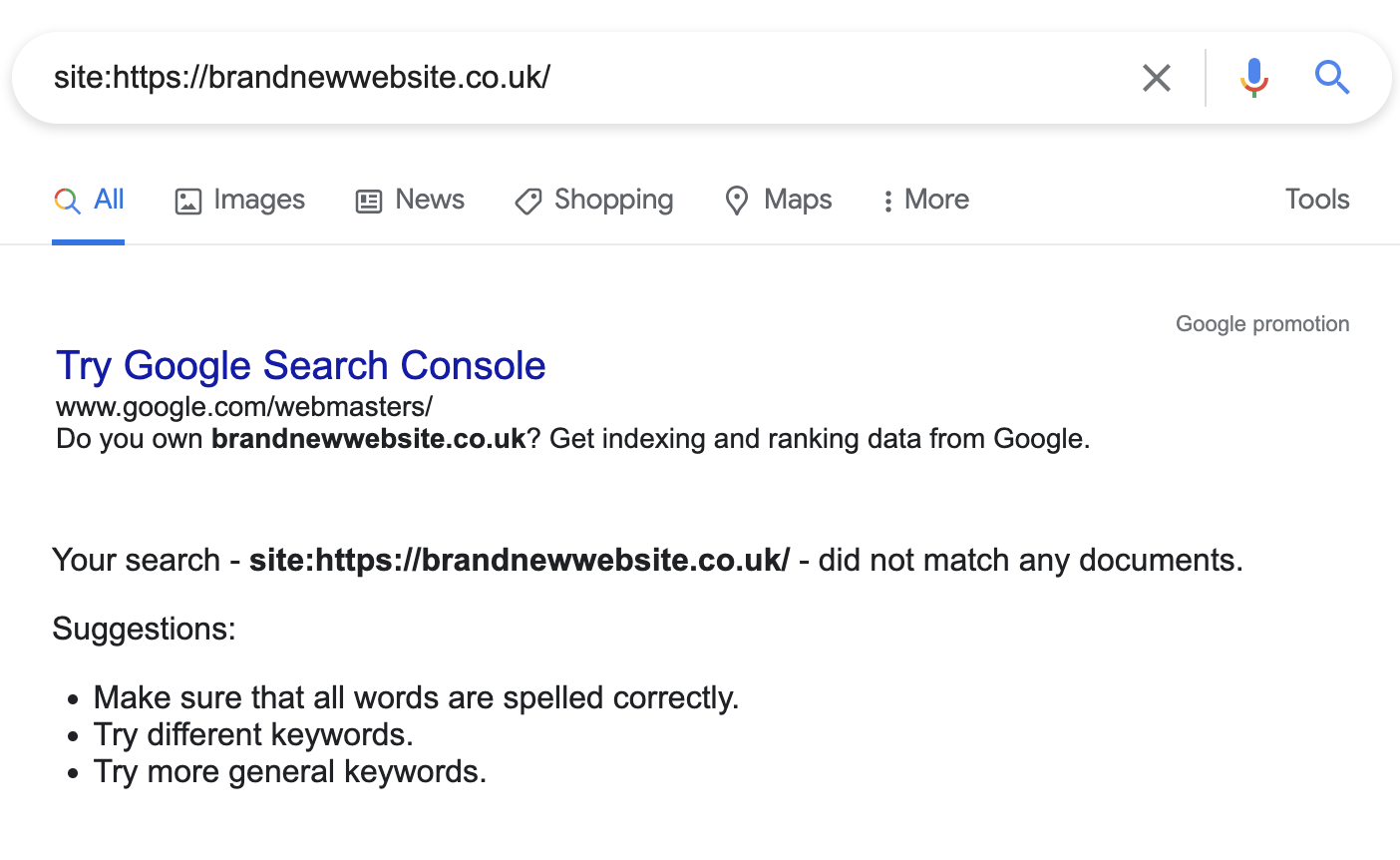
If nothing shows up like this example, then Google simply doesn’t know you exist, or it does but you told it not to index your site – more on that later! Nevertheless, don’t be sad, we can quickly tell it about your site with a free tool called Google Search Console.
For context, here is what an indexed site would look like:
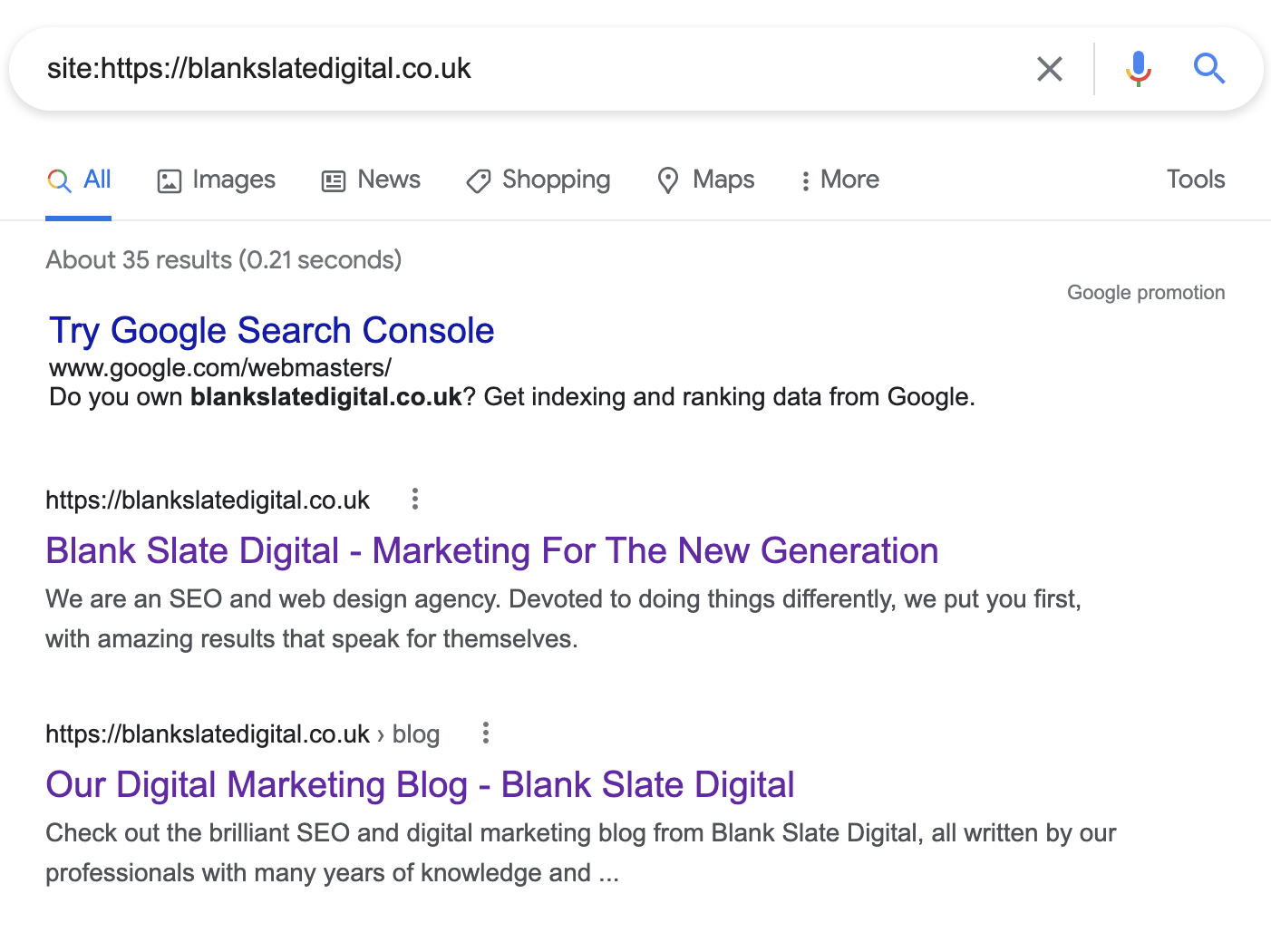
If you see even just one result appear, then Google knows about your website, but you should still follow the next steps to make it as easy as possible for it to find and regularly crawl your site.
Fix: Create a Search Console property and submit your XML sitemap
First head over to Google Search Console.
If you have never made a property for your website, then you will first need to verify you own it. You can either follow the steps provided (a domain property is best but not essential) or get your web developer to sort it.
After you have your property set up, go to sitemaps > add a new sitemap > submit.
Now you need to go back to your website, simply go to the homepage and after your domain enter /sitemap.xml.
Note, that the sitemap URL path can differ on each website, for example, we have an index page on ours (/sitemap_index.xml) and multiple sub-sitemaps. If you cannot find it, navigate to yourwebsitehere.com/robots.txt and see if the link is listed there.
Hopefully, you should be met with a page that looks something like these (they can all differ slightly & it doesn’t matter what the style looks like):
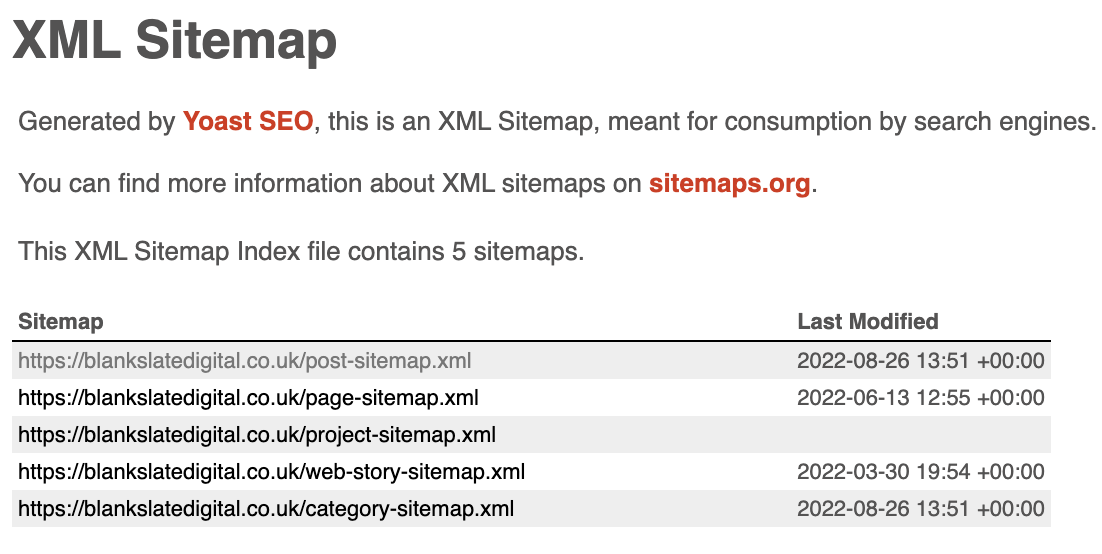
An XML sitemap with styling.
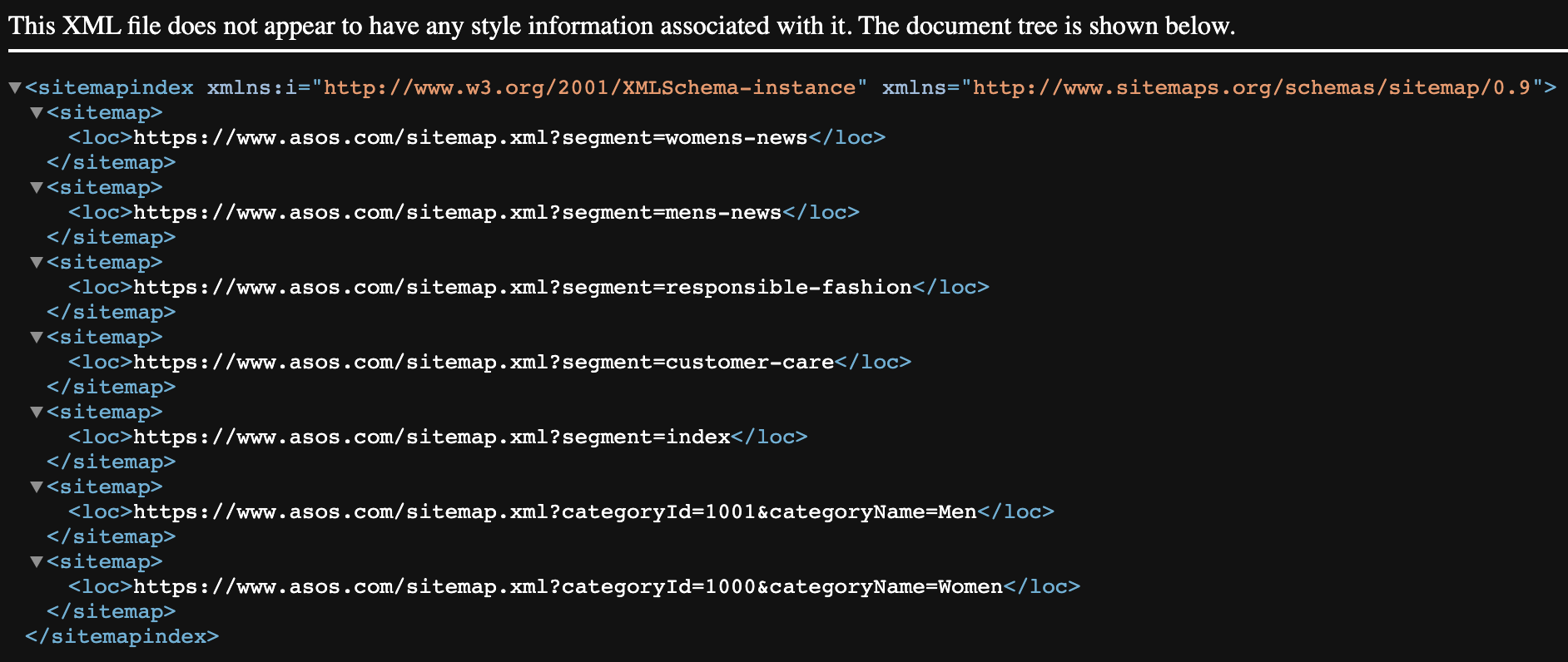
An XML sitemap without styling.
Now, simply copy and paste that URL into Google Search Console and hit the submit button!
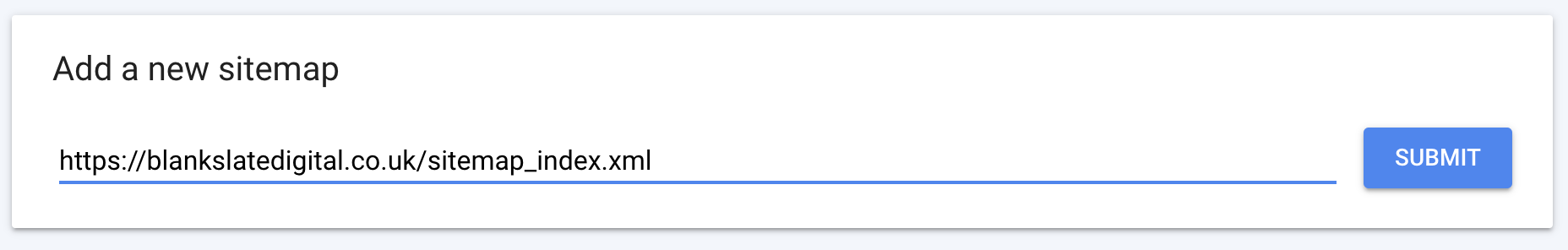
This sitemap is simply a list of all the pages you want search engines to find on your website, it makes it easier and quicker for them to access your content and discover any new pages.
If you are struggling to find your XML sitemap, it’s possible that you might not have one, Ahrefs have a fantastic guide here.
Google is blocked from crawling your website
Crawling is the action a web crawler – sometimes referred to as a spider- undertakes to discover, follow and understand webpages.
Googlebot is the name given to Google’s web crawler. This piece of tech is responsible for search engines as we know them, without it simply would not be possible.
Nearly every website has a small file on it called robots.txt. This provides instructions to crawl bots (including Google & a bunch of others) where they are and are not allowed to go on your website.
This is vital if you have certain pages on your website that should not be available via search engines – for example, the content management system (backend) of your website.
Search engines cannot crawl any URLs that are blocked within your robots.txt file, which should result in them not showing up on search engines.
Fix: Check and update your robots.txt file
The first step to see if you have any crawl-blocking issues is to have a quick glance over your robots file. To do this, go to your homepage and after the domain add /robots.txt. It should look something like this:

Depending on how your website is made and the content you have, there could be more lines than ours, we just don’t have much to block from web crawlers!
Robots files can have varying levels of complexity depending on the website, but one thing you never want to see is:
User-agent: *
Disallow: /
These two lines block all search engines (including Google) from crawling all the pages on your website.
If you see this, go ahead and edit your robots file to remove it, then resubmit your website to Google in Search Console to validate that it can now access your website.
These instructions can look a bit different, so if you are not familiar with robots.txt files, check out this guide, or get in touch and we can help!
Your page is telling Google not to index it
In certain circumstances, you will want Google to crawl certain pages but not index them in search results. An example where this is relevant might be a terms and conditions page.
To prevent Google from indexing a page it can crawl, SEOs add something called a ‘noindex’ meta tag.
This single line of code will prevent the page from showing in search results even if the page is included in your sitemap. It’s very easy to add this to pages by accident, in most CMSs it can be caused by simply ticking the wrong button.
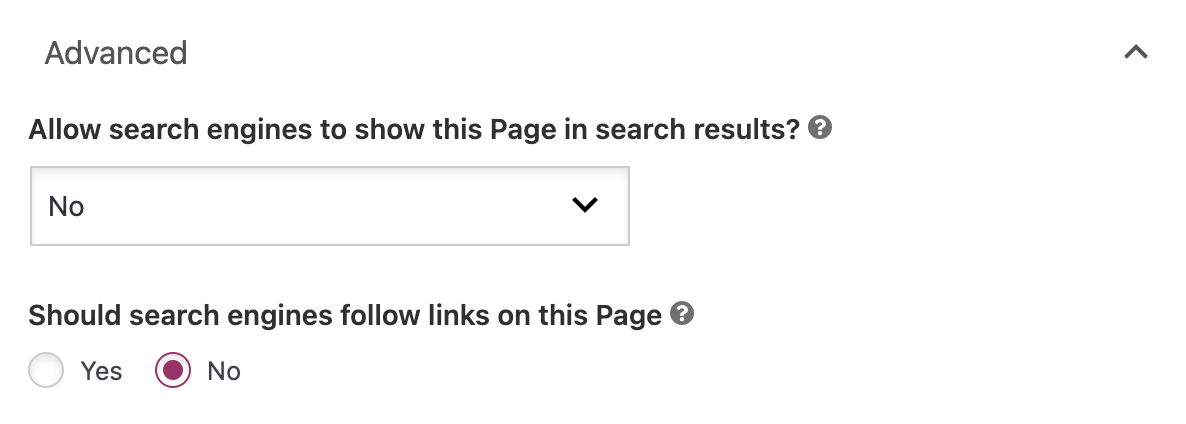
WordPress – Yoast noindex option example.
Fix: Check the page’s HTML and remove the noindex tag
Luckily, removing a noindex tag is just as easy as adding it. First, to check if this affects the page in question, simply navigate to it, right-click and click view page source.
Now you will be shown the HTML of the page, but don’t be frightened. On your keyboard, simply hit ctrl+f on Windows or cmd+f on mac. This will bring up a search bar in the top right. Just type in “noindex” and see if anything comes up.
If this highlights any lines of code which look like the following:
<meta name=’robots’ content=’noindex, nofollow’ />
<meta name=’robots’ content=’noindex’/>
<meta name=”robots” content=”noindex”/>
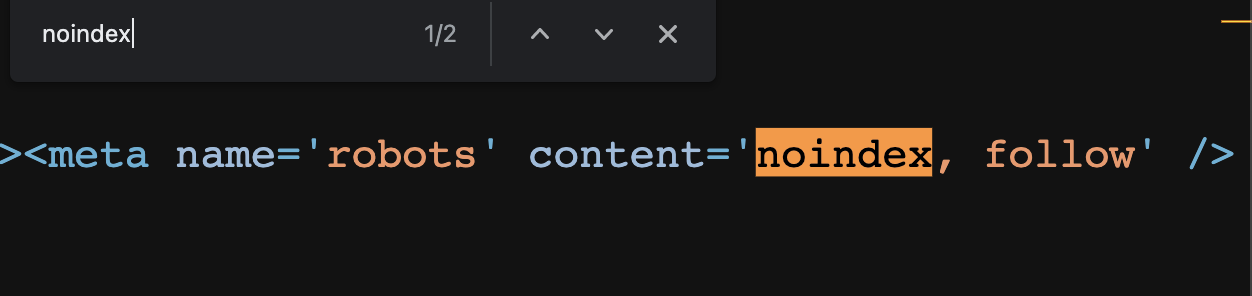
Then your page will be noindexed! To remove it simply change “noindex” to “index” and “nofollow” to “follow” in the HTML. If you use a CMS such as WordPress, then navigate to the page’s SEO settings and ensure the page is enabled to show on search engines.
You can also use the URL inspection tool on Google Search Console to see if a page is noindexed or not. Go to your property and in the top bar paste in the page you want to check. Then hit ‘live test’
If your page does have a noindex tag, then this will be flagged and the message “URL is not available to Google” will appear and under “indexing allowed” it will state “No: ‘noindex’ detected in ‘robots’ meta tag”:
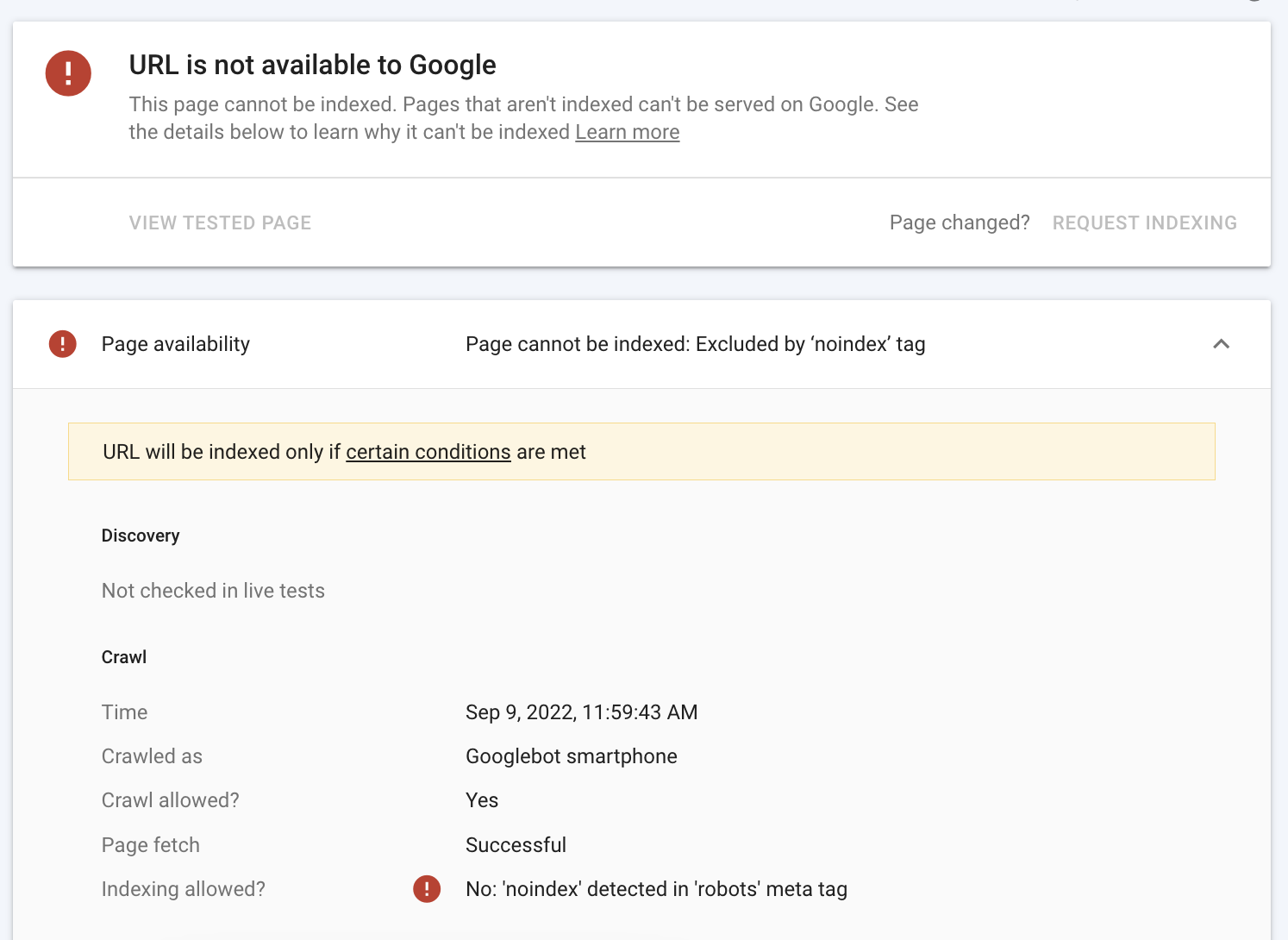
Follow the steps above to fix this simply remove the noindex tag from the page and re-inspect it to check if you have been successful!
Your website doesn’t have good enough content
Content has and always will be the most important thing Google looks for on websites.
When boiled down, Google has a very simple job. Connect the user with the most relevant answer to their search.
This means that it aims to surface the most relevant and useful content (whether that’s written, visual, a tool or something interactive like shopping) for each search query. This is why it’s essential to ensure your website has helpful content that is aligned with what searchers want and expect to see.
In the September 2022 helpful content update, Google outlined a set of questions that website owners should as themselves to see if their content is helpful to users:
- Do you have an existing or intended audience for your business or site that would find the content useful if they came directly to you?
- Does your content clearly demonstrate first-hand expertise and a depth of knowledge (for example, expertise that comes from having actually used a product or service, or visiting a place)?
- Does your site have a primary purpose or focus?
After reading your content, will someone leave feeling they’ve learned enough about a topic to help achieve their goal? - Will someone reading your content leave feeling like they’ve had a satisfying experience?
Source: https://developers.google.com/search/blog/2022/08/helpful-content-update
Fix: Review the quality and relevance of your content
Go through your website and read the content on each page. Make notes about what can be improved and how relevant it is. Put yourself in the shoes of your target audience and evaluate if it will satisfy their needs.
Struggling to find much content to review? Well, that’s why you aren’t showing on Google. Make an action plan to populate your site with detailed, valuable content that will describe who and what you are to both users and Google.
Not sure who wrote the content on your site? Run it through a plagiarism checker to make sure it’s not been pinched from another website. Duplicate content is a big no-no to Google.
Does your content seem over-optimised for search engines? Ie. does it not read like how a human would talk, with a strange language that has been used on purpose in order to include more keywords? Review the content and re-write it so that it is valuable for users, Google is smart enough to work out what a page is for without it being stuffed full of keywords.
Is there no structure to the content? Using heading tags and other elements such as images help Google and users better understand what the page is about.
These questions are a good starting point, but if you want to flourish on Google, you will need a detailed and actionable content marketing strategy.
Authority is a tricky topic, and the amount ‘necessary’ varies depending on what industry your site is in.
For example, a local car mechanic will need far less authority than a car insurance provider. This is based on a number of factors but the primary reason is the level of industry competition.
A number of factors influence a website’s authority, but some of the main ones are:
- The backlink profile of the website
- Your online reputation and reviews
- The number of people searching for your brand name
- Directory listings and consistency
If your website is new (less than a year old) you will likely have very little authority as you have not picked up many backlinks from around the web. However, if you get loads of branded searches, Google knows you are relevant, so will likely begin to show up for more and more keywords.
Fix: Review the authority of your website and implement a PR strategy
First, go to this free tool from Ahrefs.
Paste in the domain of your website and see what rating you get. This is a score out of 100 that is based upon the amount and quality of the backlinks your website has.
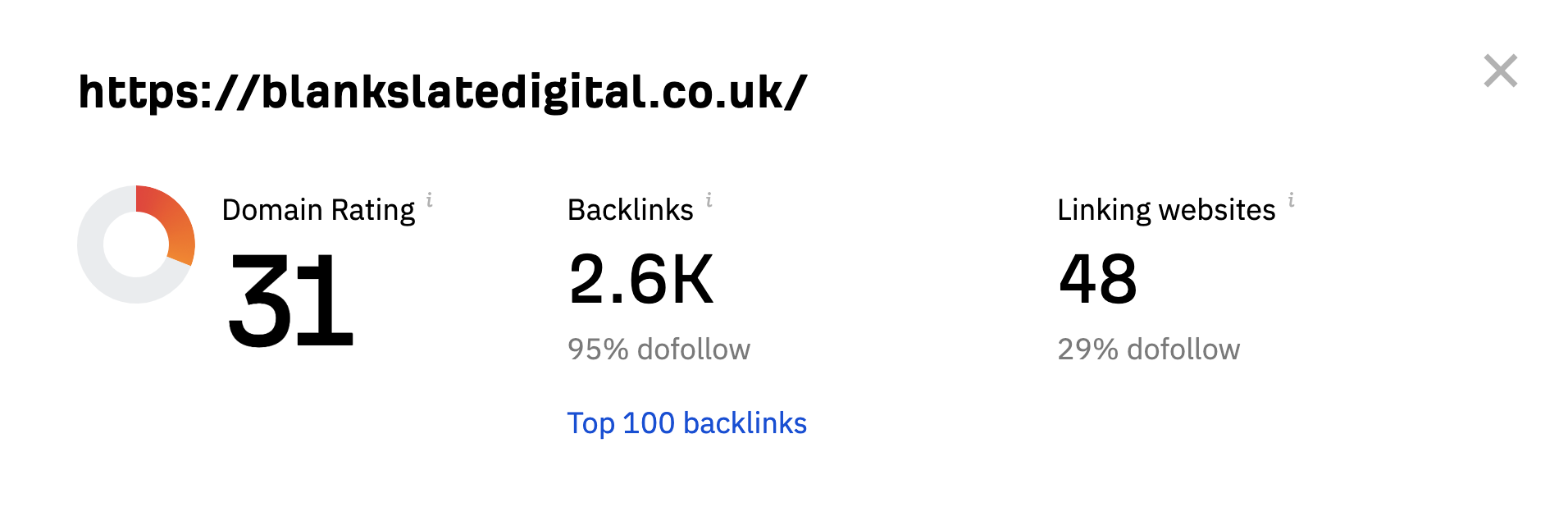
Huge websites such as Apple will have massive backlink profiles, so will see numbers in the high 90s. Whereas a new or very small brand will likely see below 10.
To work out if your site is lacking authority, evaluate the domain of your closest competitors. If their domain authority is higher than yours, chances are you have some work to do. If not, then it will likely be another reason your site is not showing on Google. That is along as you have never paid for any backlinks or have a tonne of spammy backlinks from low-quality sites that are inflating your numbers.
To improve your website authority, a lot of people will just tell you to go and build backlinks. Although this is not wrong and should definitely be a part of your strategy, there are vital other components you need to consider.
It takes time for brands to build up trust in customers, this is true for search engines too – so unless you make a huge splash or start advertising on TV, expect it to take a while to see the fruits of your labour.
Focus on not only getting backlinks from authoritative sources, but providing valuable content on site, getting positive reviews online, improving your brand presence across social media and offline, and optimising directory listings.
Never pay for links or employ a cheap freelancer that will ‘guarantee’ links. The only guarantee from this is your website will be worse off in the long run from all the spammy and low-quality links it will gain.
This is a very brief introduction to website authority and there are a lot of moving parts, but get these basics right and it should be enough to start seeing your website on Google no matter how competitive the industry is.
Google has penalised your website
Manual actions (aka. penalties) are very rare. It’s highly unlikely you will ever receive one unless you have done something massively wrong, like trying to mislead search engines or your website is a scam.
A manual action is something Google places against your website to demote or remove it from search results. An employee of Google will manually go onto your website and take action if it does not follow the webmaster guidelines.
Fix: Check Google Search Console and take action if needed
Go to your Google Search Console property and navigate to the “manual actions” tab.
Here you will have received an alert indicating that Google has reviewed your site and taken action against it.
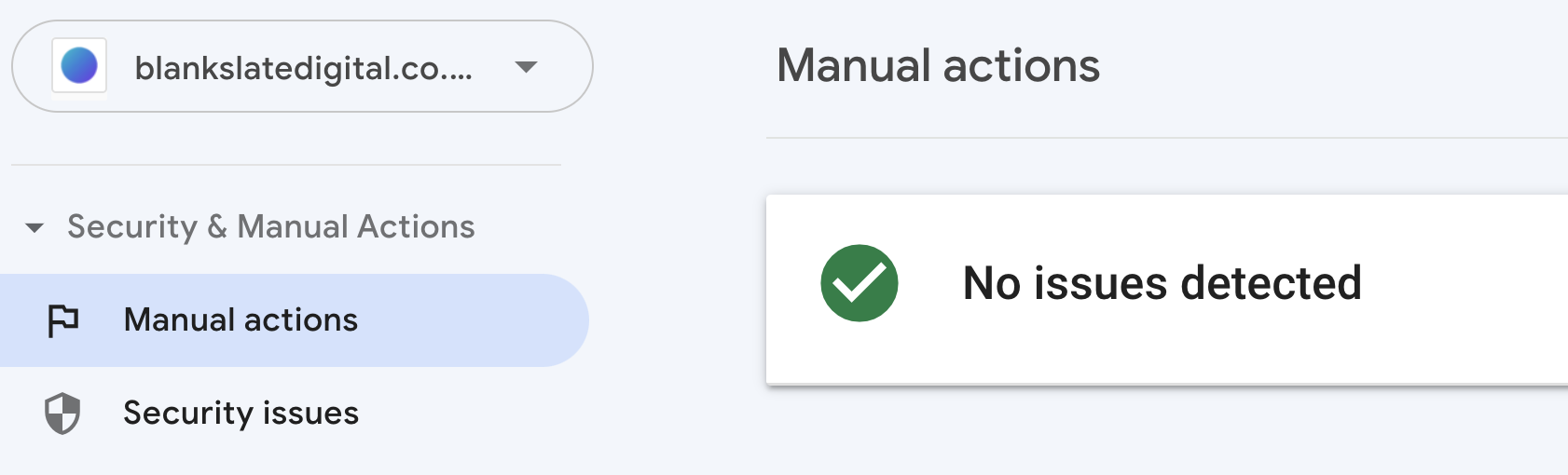
If there is no warning in here you can breathe a sigh of relief and focus on improving the content and authority of your site to make it start showing in search results.
If you do see a warning in here, then action what has been flagged and submit the site for review.
To conclude
Getting your website to start showing on Google is a drawn-out and complicated process. This guide only scratches the surface of search engine optimisation.
Improving the organic performance of your website is like building a house. Technical SEO builds a solid foundation, high-quality content is the walls and strong authority is the roof. Without all three in place, your house will not function properly. Houses (unless they are lego) are not built in a day, and neither will the search presence of your site. Stick at improving all three aspects and you will begin to see the results.
If you want to learn more about SEO, check out our blog.
Or, if you are looking to employ some highly-experienced SEO experts, then book a free consultation and we can work to get your website to the top of search results and grow your business!
Lets grow your business…
Contact details.
Cooper Building, Arundel Street, Sheffield, S1 2NS
Opening times.
Monday - Friday
08:00-18:00 (GMT/BST)
Saturday & Sunday
Closed
Our socials.
Book a consultation.
Send a message.
